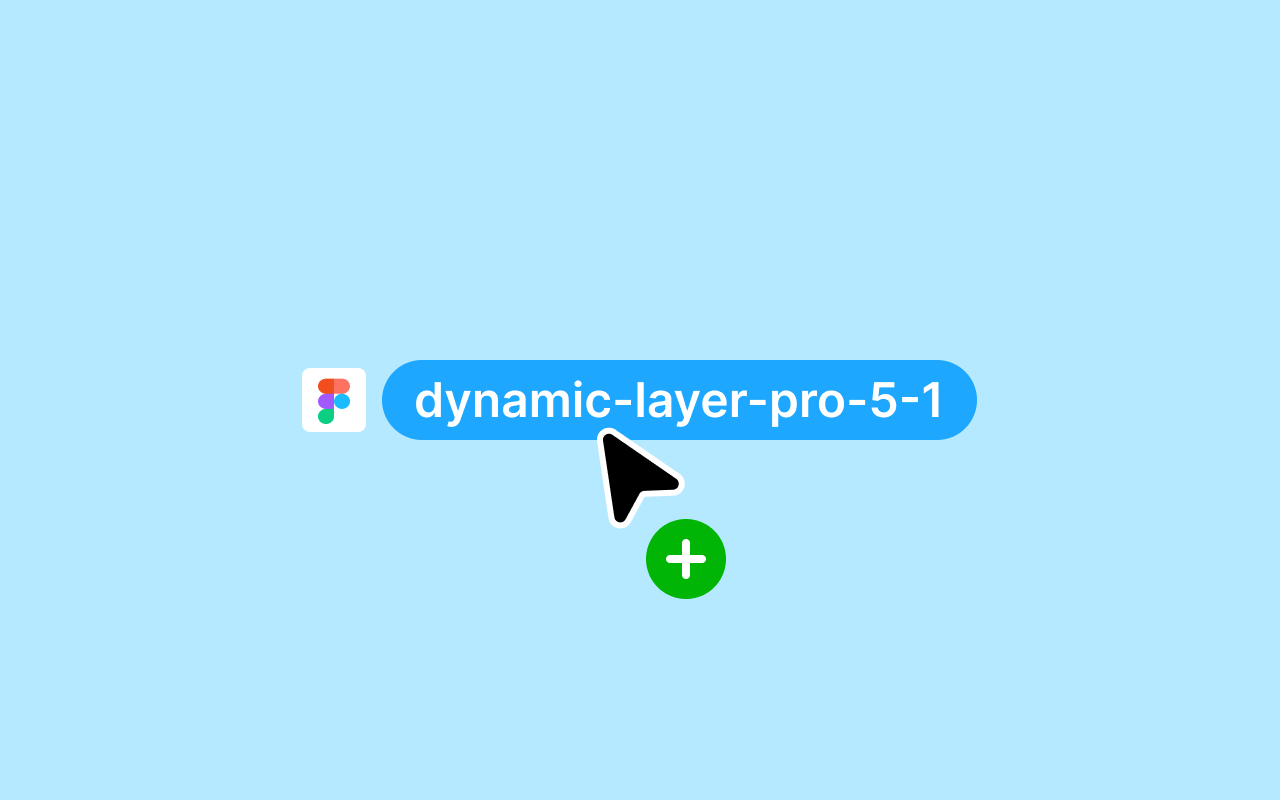Joshua Kranefeld
UI & UX Designer
In this blog you will find lots of useful tips, tricks and explanations that will help you become a better designer.
Discover more content
You want to try?
Save time?
You need help?

Using Standards in App Design
You can edit 8 Components for free. Get premium for unlimited access.
In this article, we'll delve into the importance of using standards in app design and how it positively impacts both designers and users.
1. The Role of Standards in App Design
In the ever-evolving landscape of app design, standards play a pivotal role in achieving superior user experiences. By adhering to established design principles and industry standards, designers can streamline their creative process, enhance usability, and ensure consistency across various platforms. In this article, we'll delve into the importance of using standards in app design and how it positively impacts both designers and users.

Image Description
2. The Role of Standards in App Design
In the ever-evolving landscape of app design, standards play a pivotal role in achieving superior user experiences. By adhering to established design principles and industry standards, designers can streamline their creative process, enhance usability, and ensure consistency across various platforms. In this article, we'll delve into the importance of using standards in app design and how it positively impacts both designers and users.
2.1 Usability and Consistency
Standards are a foundation for creating user-friendly and consistent interfaces. When users encounter familiar elements, such as navigation patterns or icons, they can navigate the app with ease and confidence.
2.2 Efficiency in Design
Standards serve as a design shortcut. They provide a predefined set of components, layouts, and interactions, allowing designers to work more efficiently. Instead of reinventing the wheel, they can focus on tailoring these standards to meet the app's unique needs.

Image Description
3. Platform-Specific Standards
For designers developing apps on iOS, Apple's Human Interface Guidelines are indispensable. They cover everything from layout to navigation, ensuring that iOS apps offer a consistent and user-friendly experience.
3.1 iOS Human Interface Guidelines
For designers developing apps on iOS, Apple's Human Interface Guidelines are indispensable. They cover everything from layout to navigation, ensuring that iOS apps offer a consistent and user-friendly experience.
3.2 Material Design for Android
Google's Material Design principles are a go-to resource for Android app designers. It provides a comprehensive guide to creating visually appealing and functional apps for Android devices.

Image Description
4. Custom Standards for Branding
While platform-specific standards provide a solid framework, it's essential for brands to establish their own design standards. These guidelines should encompass fonts, color schemes, logos, and other visual elements to maintain brand identity.
4.1 Branding Guidelines
While platform-specific standards provide a solid framework, it's essential for brands to establish their own design standards. These guidelines should encompass fonts, color schemes, logos, and other visual elements to maintain brand identity.
4.2 Custom Interactions
Brands can also develop unique interaction patterns, animations, and transitions to differentiate their apps from the competition. These custom interactions should still align with broader usability standards.

Image Description
5. Benefits for Designers and Users
Using standards accelerates the design process, reducing the time and effort needed to create an app. Designers can focus on innovation within the framework of established standards.
5.1 Streamlined Design Process
Using standards accelerates the design process, reducing the time and effort needed to create an app. Designers can focus on innovation within the framework of established standards.
5.2 Enhanced User Experience
For users, standards translate to familiarity and predictability. They can navigate the app with confidence, knowing how to interact with it intuitively.

Image Description
6. The Pitfalls of Ignoring Standards
Ignoring standards can result in inconsistent user experiences, leading to confusion and frustration among users.
6.1 Inconsistency
Ignoring standards can result in inconsistent user experiences, leading to confusion and frustration among users.
6.2 Increased Cognitive Load
Non-standard design elements can increase cognitive load, as users need to learn new patterns and interactions, detracting from their overall experience.
Similar articles
Discover more content
You have questions or need help?
You want to try?
Save time and money?