Top Navigation
You can edit 8 Components for free. Get premium for unlimited access.
...
Figma
The Top Navigation is a customizable component that can be used to display page titles. It serves as an orientation and can contain important functions.
1. Reference
This component inherits props from the Top Navigation.
2. Type
You can edit the type with the md or lg parameter.

Image 2.1 : Type md
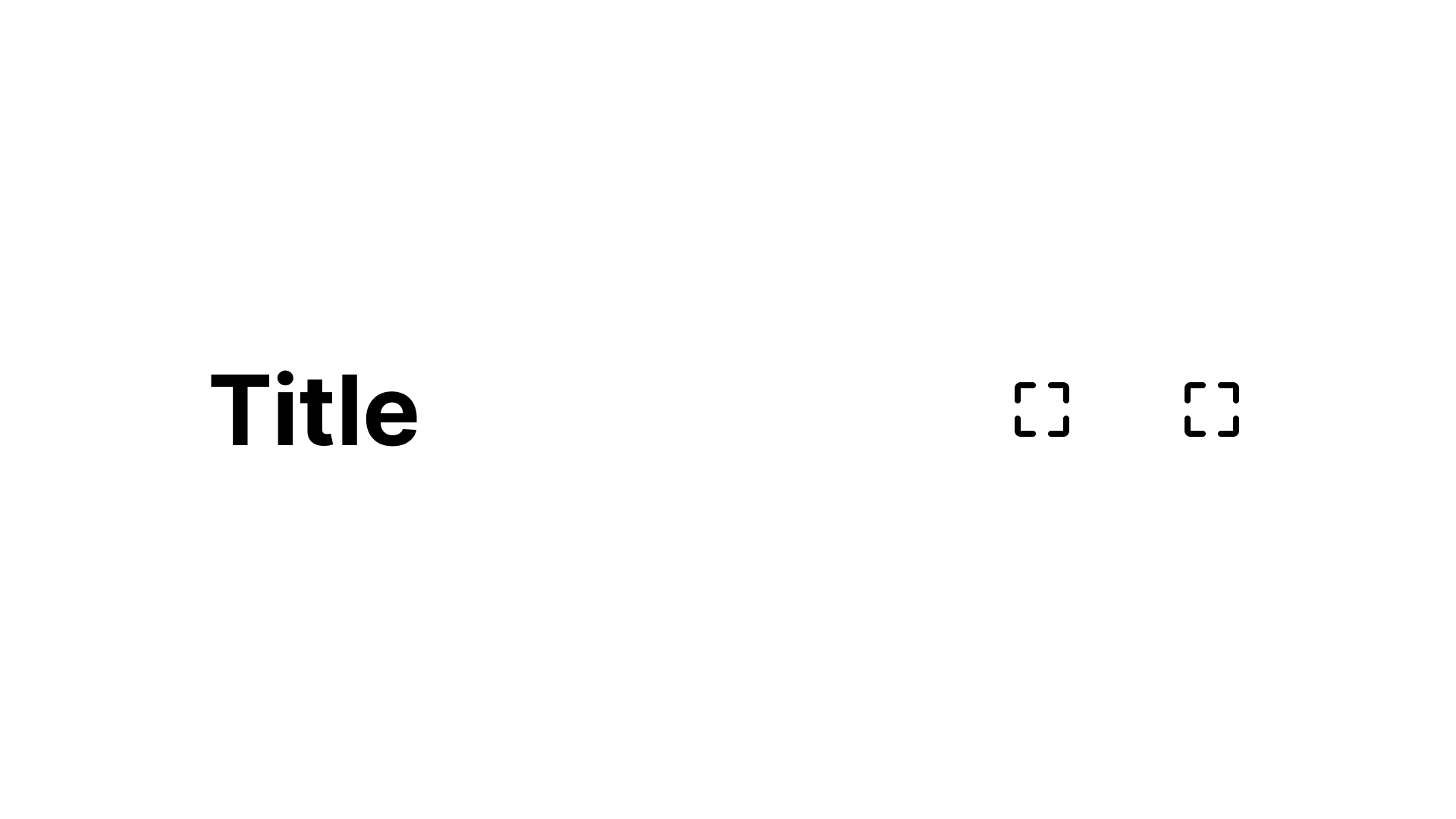
Image 2.2 : Type lg
3. iconLeft
You can edit the iconLeft with the true or false parameter.
Image 3.1 : iconLeft false
Image 3.2 : iconLeft true
4. iconRight
You can edit the iconRight with the true or false parameter.
Image 4.1 : iconRight false
Image 4.2 : iconRight true
Jetpack Compose
The TopNavigation is a customizable component that can be used to display page titles. It serves as an orientation and can contain important functions.
1. Reference
This component inherits props from the Top Navigation.
-
-
-
-
-
-
-
2. Size
You can edit the size with the TopNavigationSize.md or TopNavigationSize.lg parameter.
title = "Title",
size = TopNavigationSize.lg,
iconLeft = TopNavigationIconType.Drawable(
drawable = R.drawable.ic_placeholder,
iconLeftAction = {}),
iconRight = TopNavigationIconType.Drawable(
drawable = R.drawable.ic_placeholder,
iconRightAction = {})
)
Preview
Preview
Code
import {
Avatar,
AvatarFallback,
AvatarImage,
} from "@/components/ui/avatar"
export function AvatarDemo() {
return (
<div className="flex flex-row flex-wrap items-center gap-12">
<Avatar>
<AvatarImage src="https://github.com/shadcn.png" alt="@shadcn" />
<AvatarFallback>CN</AvatarFallback>
</Avatar>
<Avatar className="rounded-lg">
<AvatarImage
src="https://github.com/evilrabbit.png"
alt="@evilrabbit"
/>
<AvatarFallback>ER</AvatarFallback>
</Avatar>
<div className="*:data-[slot=avatar]:ring-background flex -space-x-2 *:data-[slot=avatar]:ring-2 *:data-[slot=avatar]:grayscale">
<Avatar>
<AvatarImage src="https://github.com/shadcn.png" alt="@shadcn" />
<AvatarFallback>CN</AvatarFallback>
</Avatar>
<Avatar>
<AvatarImage src="https://github.com/leerob.png" alt="@leerob" />
<AvatarFallback>LR</AvatarFallback>
</Avatar>
<Avatar>
<AvatarImage
src="https://github.com/evilrabbit.png"
alt="@evilrabbit"
/>
<AvatarFallback>ER</AvatarFallback>
</Avatar>
</div>
</div>
)
}Installation
Use this command to install the component in your project.
pnpm dlx shadcn@latest add alertUsage
Add this code example to your project to see how the component works.
import { Alert, AlertDescription, AlertTitle } from "@/components/ui/alert"<Alert variant="default | destructive">
<Terminal />
<AlertTitle>Heads up!</AlertTitle>
<AlertDescription>
You can add components and dependencies to your app using the cli.
</AlertDescription>
</Alert>Examples
Variants
Preview
Code
import {
Avatar,
AvatarFallback,
AvatarImage,
} from "@/components/ui/avatar"
export function AvatarDemo() {
return (
<div className="flex flex-row flex-wrap items-center gap-12">
<Avatar>
<AvatarImage src="https://github.com/shadcn.png" alt="@shadcn" />
<AvatarFallback>CN</AvatarFallback>
</Avatar>
<Avatar className="rounded-lg">
<AvatarImage
src="https://github.com/evilrabbit.png"
alt="@evilrabbit"
/>
<AvatarFallback>ER</AvatarFallback>
</Avatar>
<div className="*:data-[slot=avatar]:ring-background flex -space-x-2 *:data-[slot=avatar]:ring-2 *:data-[slot=avatar]:grayscale">
<Avatar>
<AvatarImage src="https://github.com/shadcn.png" alt="@shadcn" />
<AvatarFallback>CN</AvatarFallback>
</Avatar>
<Avatar>
<AvatarImage src="https://github.com/leerob.png" alt="@leerob" />
<AvatarFallback>LR</AvatarFallback>
</Avatar>
<Avatar>
<AvatarImage
src="https://github.com/evilrabbit.png"
alt="@evilrabbit"
/>
<AvatarFallback>ER</AvatarFallback>
</Avatar>
</div>
</div>
)
}Discover more content
You have questions or need help?
You want to try?
Save time and money?