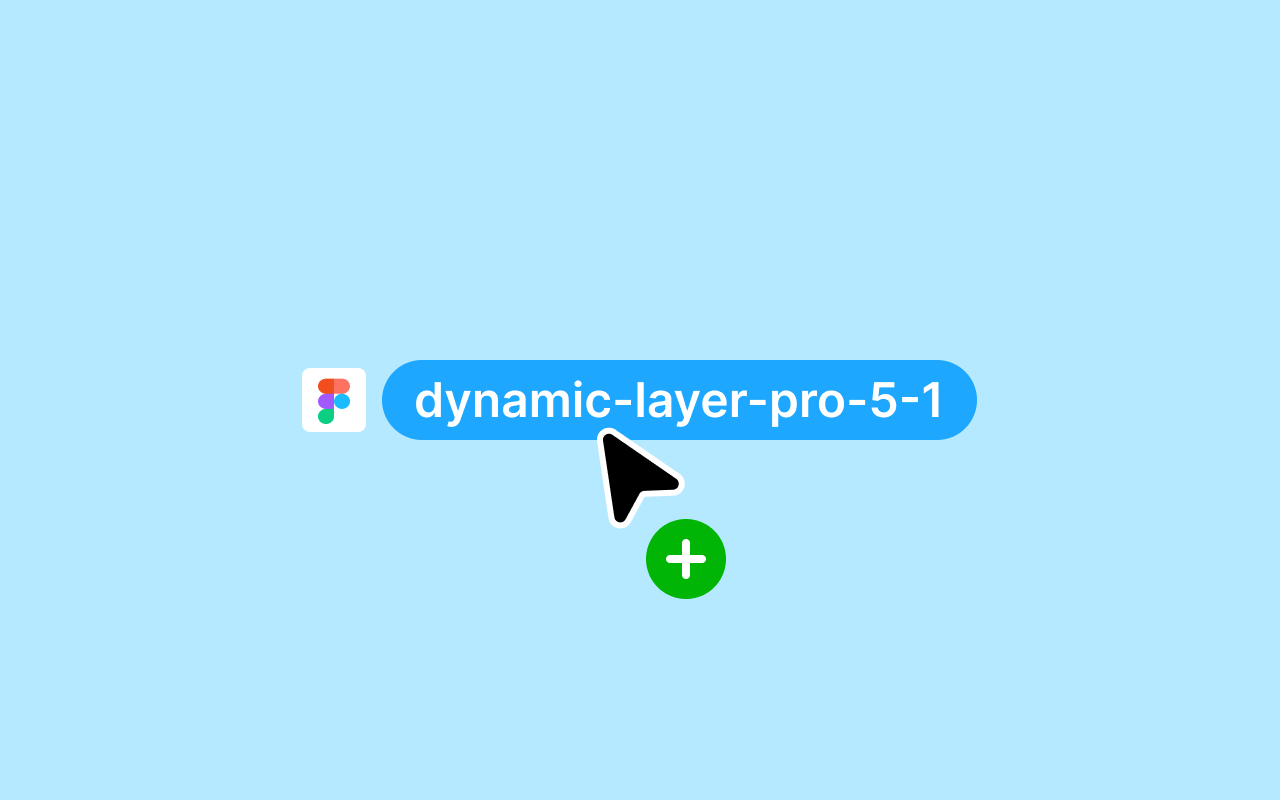
Joshua Kranefeld
UI & UX Designer
In this blog you will find lots of useful tips, tricks and explanations that will help you become a better designer.
Discover more content
You want to try?
Save time?
You need help?
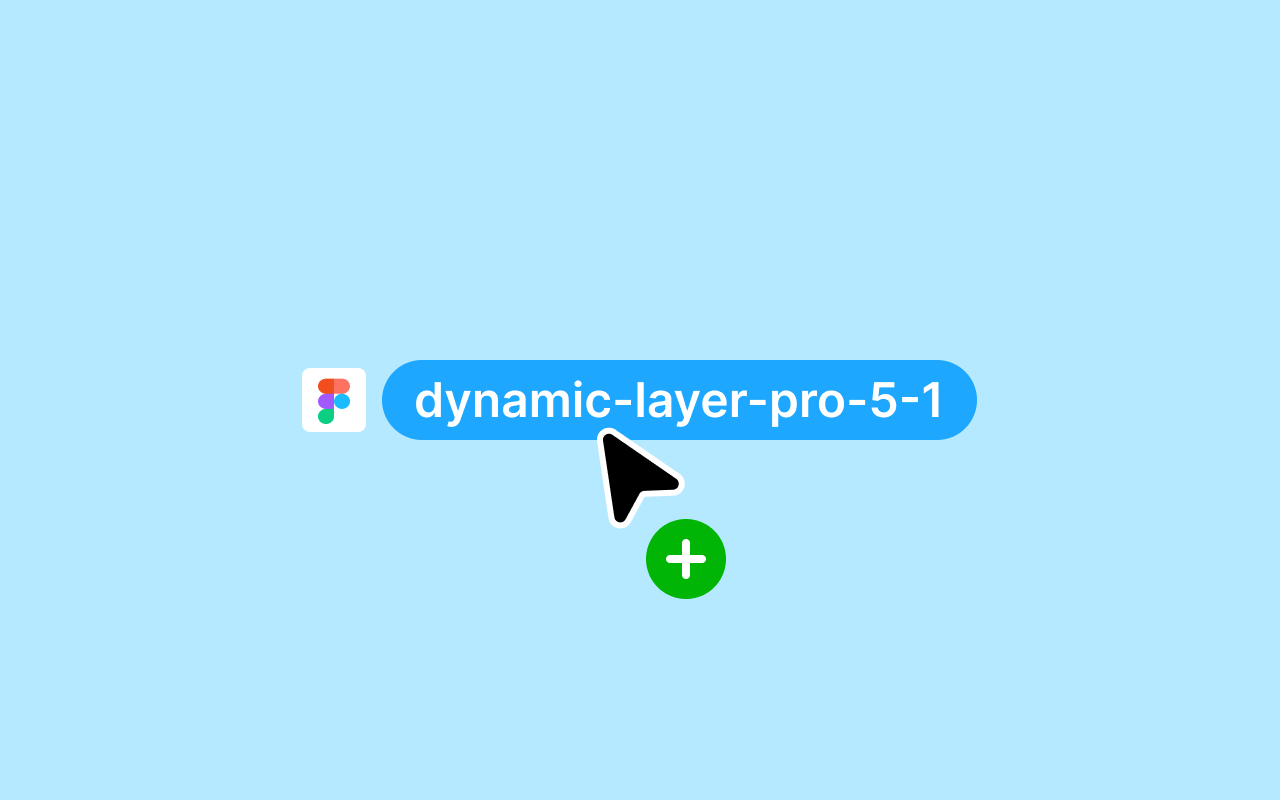
How to use Dynamic Layer in Figma
You can edit 8 Components for free. Get premium for unlimited access.
Learn step by step how to use Dynamic Layer correctly to unlock its full potential. And if you still have any questions, please email our support team.
1. Setup your Figma File
After you download the Free or Pro version, you will receive a folder containing all the necessary files and information.
1.1 Upload the Figma File
First, you need to import the included Figma file into your dashboard. Follow these steps:
- Click on Drafts.
- Click on Import in the upper right corner.
- Select the Figma file from the Downloads folder and upload it (this step may take a few minutes).
After you have completed the steps, open the file.
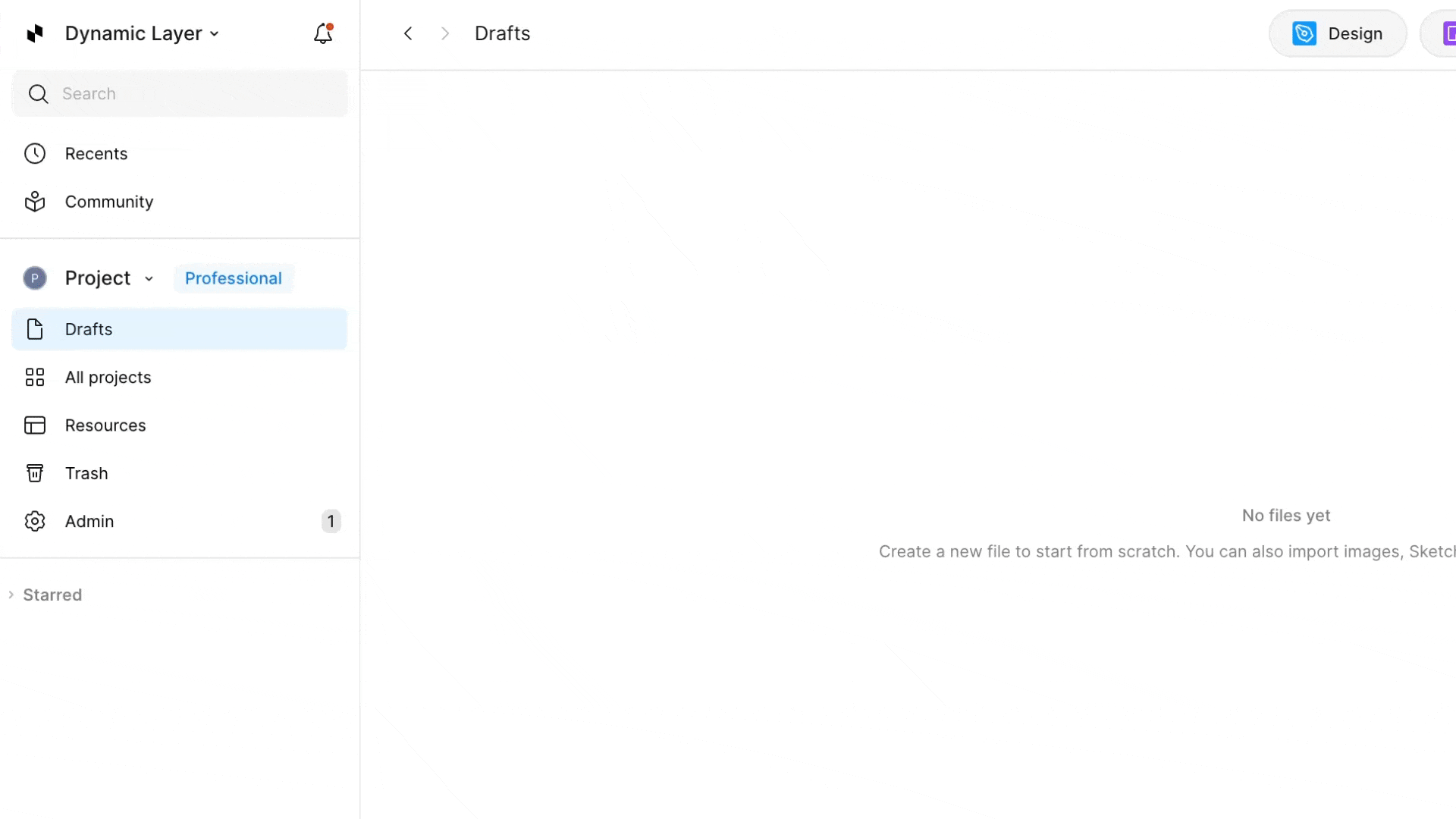
Image 1 : Import the File into your Drafts
2. Get an overview
To get a first impression of everything included in Dynamic Layer, you can go through the navigation.
2.1 Navigate through the different pages
On the left side you will find a list of all included components, templates and styles. They are divided into different groups to make it as easy as possible for you to find what you're looking for.
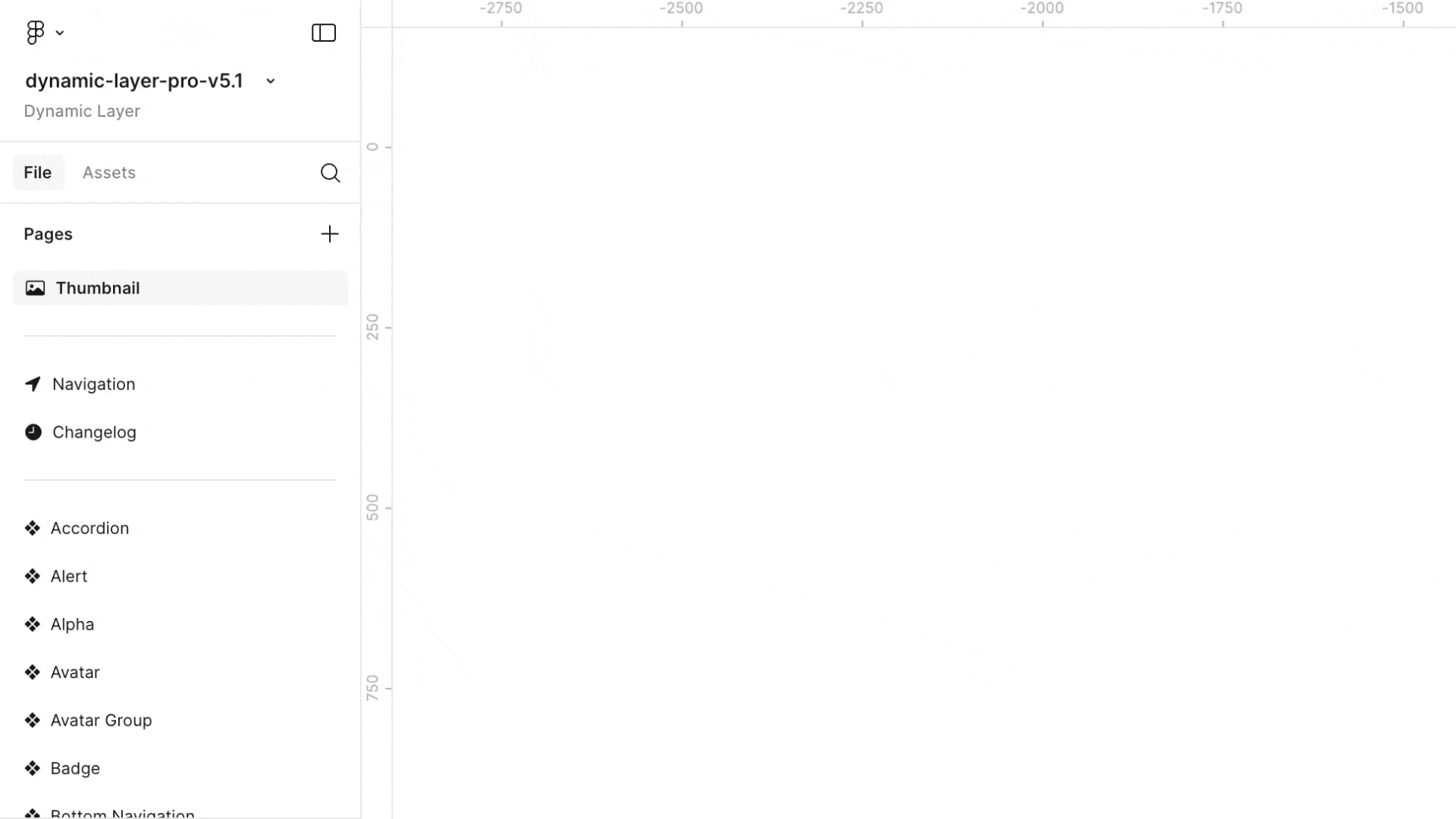
Image 2 : Lorem ipsum
3. Edit components to suit your needs
All components are fully customizable. No matter what font or color you need, you can easily adjust everything.
3.1 Well structured components
All included components provide the perfect foundation for building your own design system. Of course, you can also use all components as they are. They are accessible and comply with current usability guidelines for mobile apps.
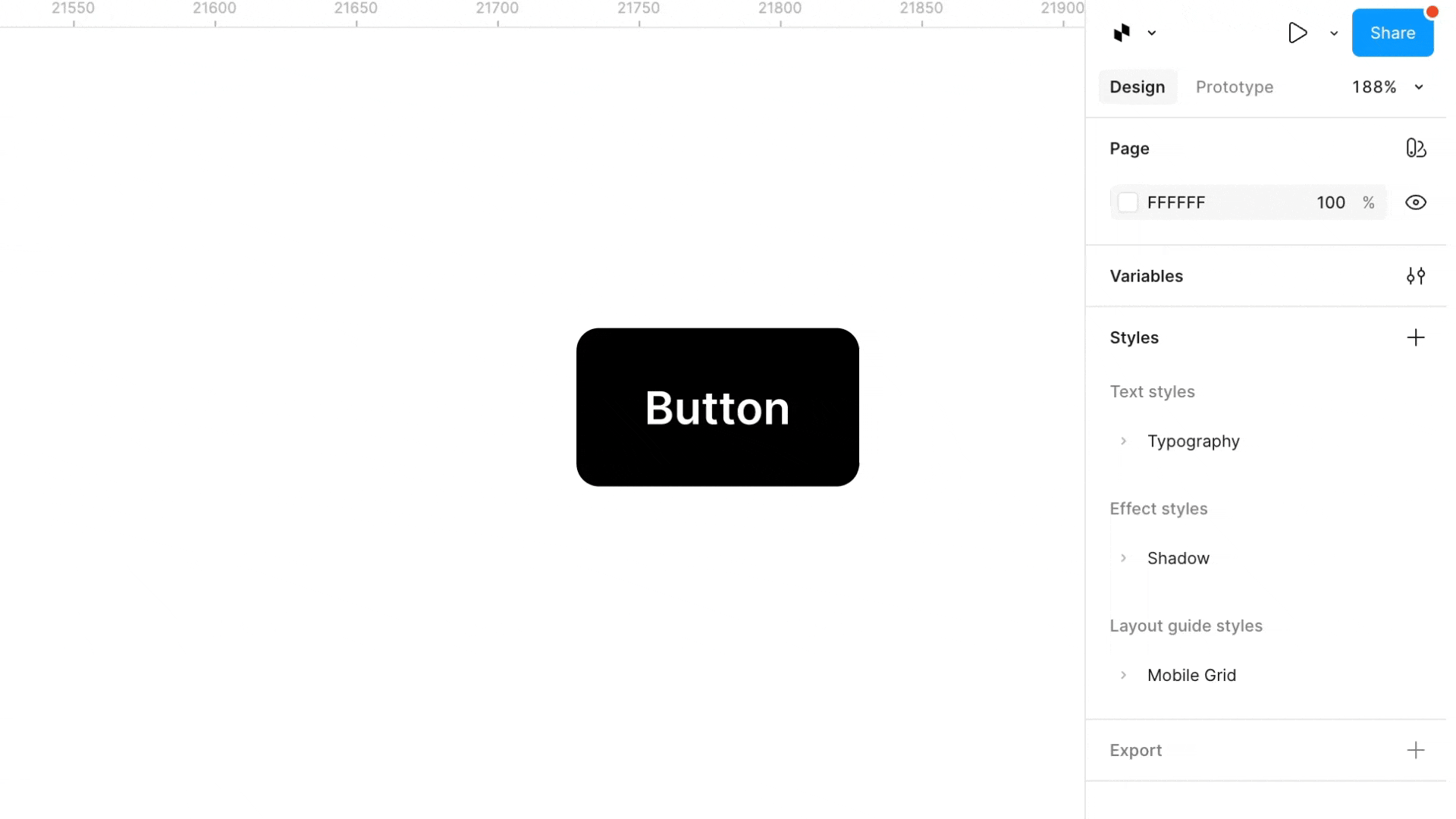
Image 3 : Edit components to suit your needs
4. Adjust the stored variables
To adapt the design system to your needs, you can edit the stored variables. Whether you want to adjust the colors, fonts, or spacing.
4.1 Make Dynamic Layers your design system
Every project you work on has different needs. Each project requires individual colors, a unique font, or square rather than rounded components. You can adjust all these settings in the stored variables. Your changes will then be applied to the entire file and updated automatically. This allows you to modify the file with just a few clicks.
Read this article if you want to learn more about variables.
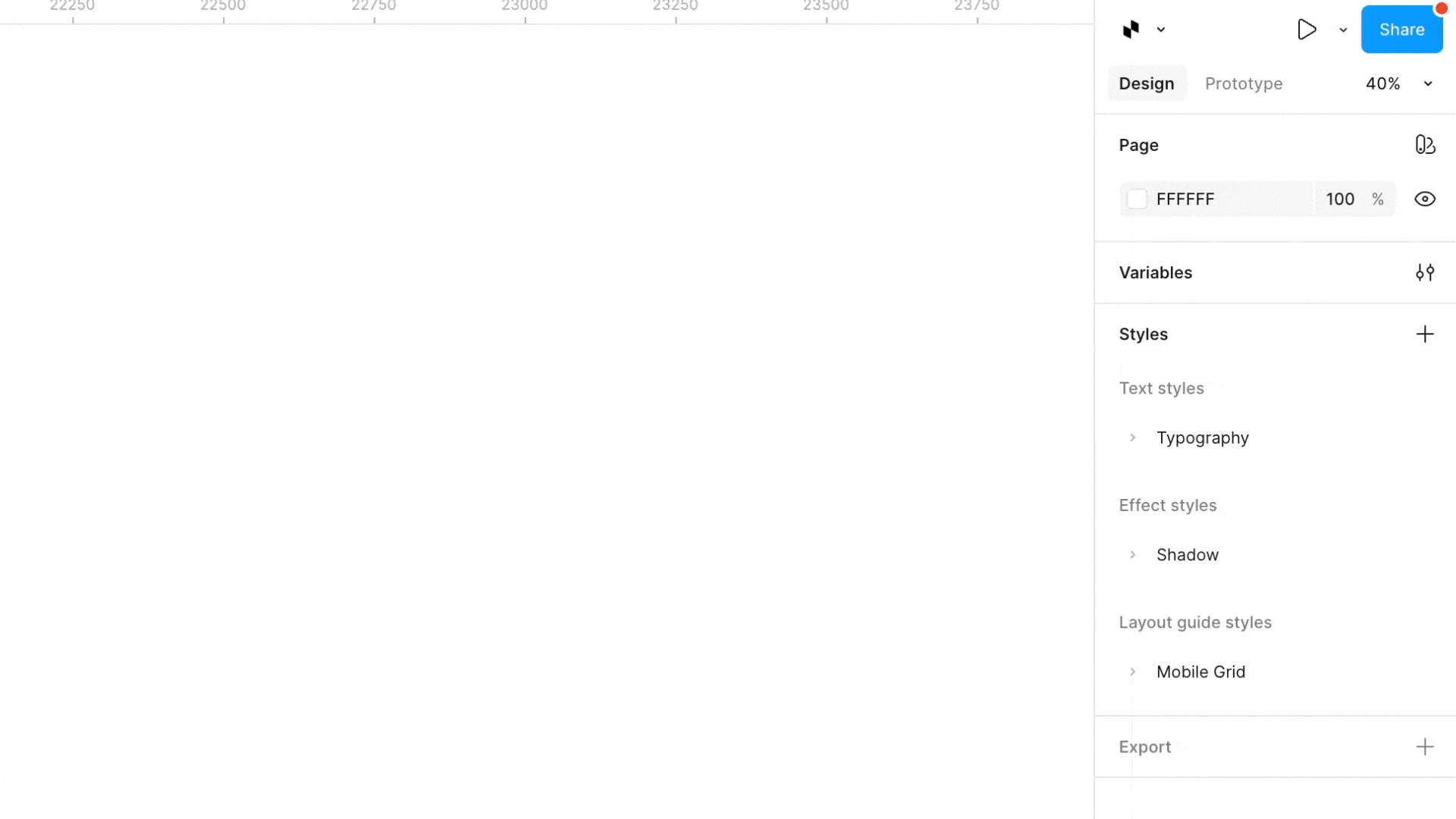
Image 4 : Adjust the stored variables
5. Unleash the full potential of Modes
One of Dynamic Layer's greatest strengths is the built-in modes you can use. They save you a lot of time and greatly optimize your workflow. They also prevent errors because in the future you only need to create one screen for the different modes.
5.1 Switch between different modes with just one click
You can choose between smartphone and tablet, light and dark mode, and iOS and Android. All templates are pre-configured with these modes and can be adjusted with a single tap.
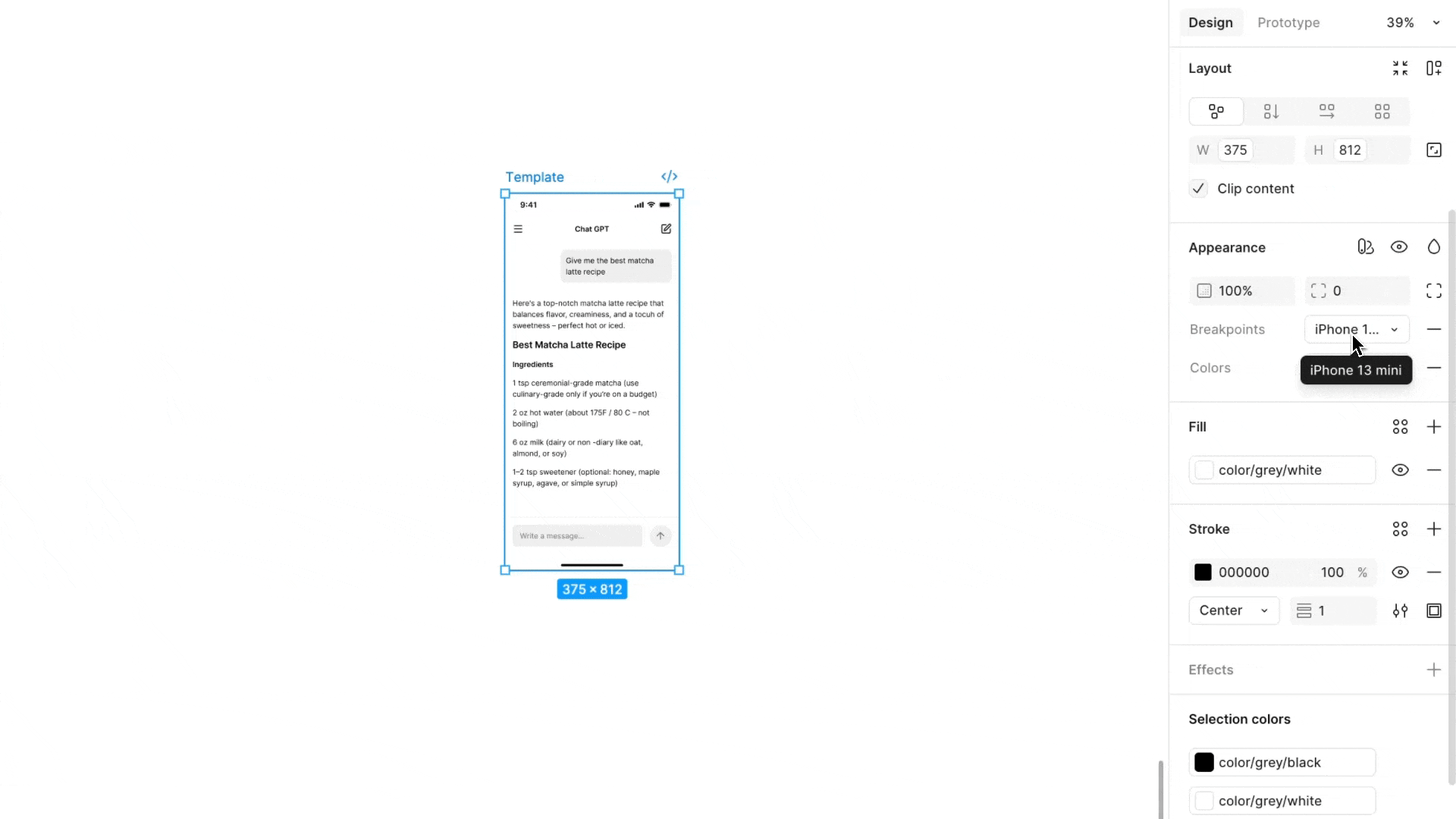
Image 5 : Switch between different modes with just one click
Similar articles
Discover more content
You have questions or need help?
You want to try?
Save time and money?

